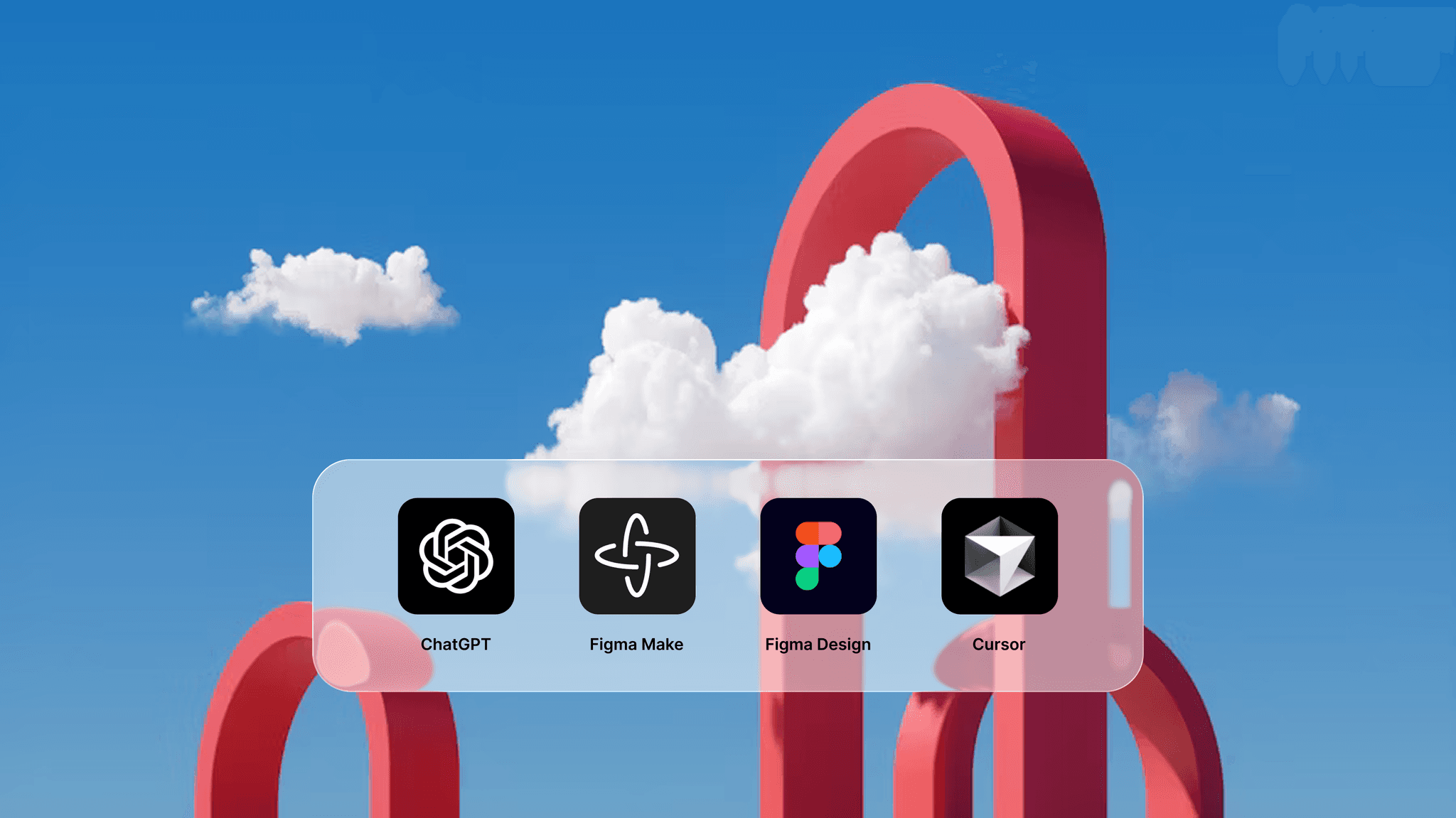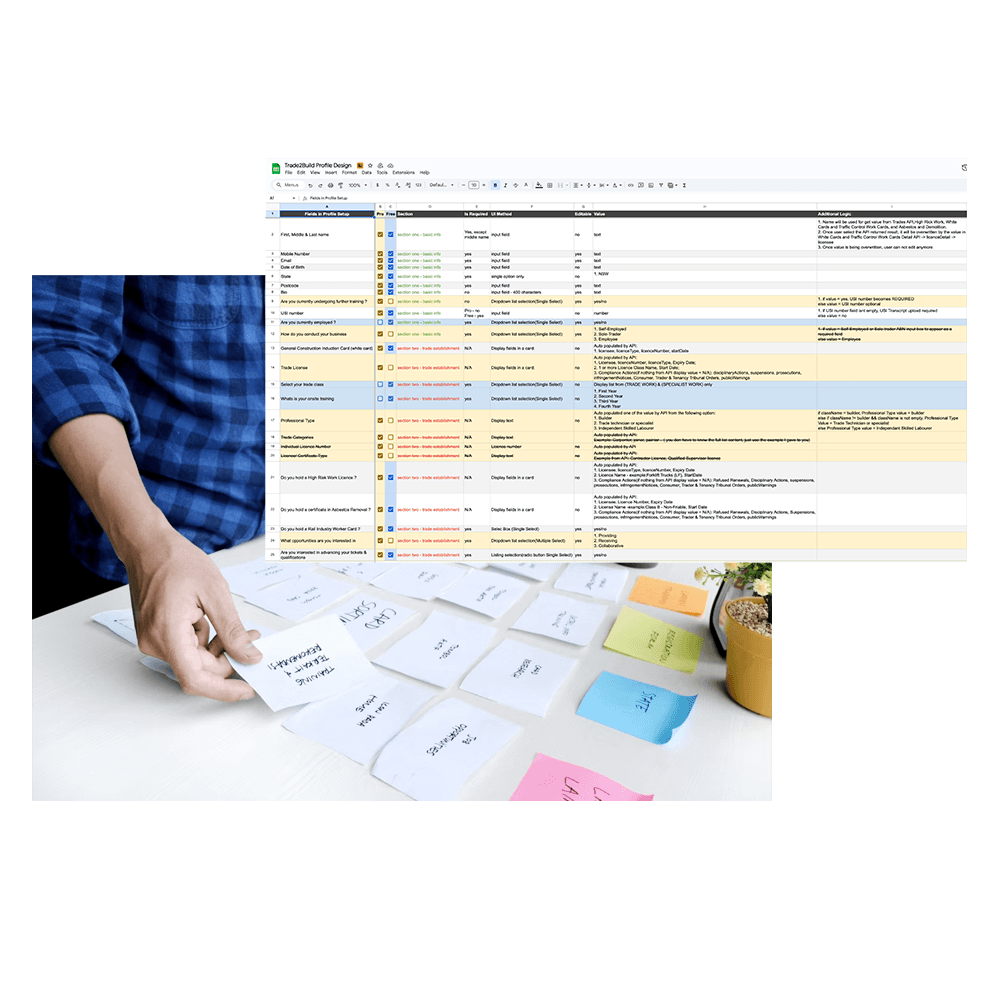AI-Powered Product Development





Project Intro
Trade2Build
Trade2Build is a web application built for Australian tradespeople — apprentices, skilled labourers, and licensed professionals — to create a verified profile and share all their licences, certifications, and work experience through a single link. Much like a “Linktree for tradies,” it helps workers present their qualifications clearly to potential employers and clients.
Product Duration
3 months (from research and design through to launch of Stage 1).
I worked on Trade2Build in parallel with another products
Team & Roles
Product Owner: Saif
Managed roadmap, aligned development progress, and coordinated delivery
Designer: Me
UX/UI design end-to-end: research, flows, wireframes, high-fidelity UI, design system
Developer: Dacheng
Built the product using Cursor AI Code Editor for fast iteration and deployment
Client: Nathan Saad
Provided domain expertise, product feedback, and audience insights to guide direction
My Role
UX/UI Designer (end-to-end)
Collaborated closely with founder and development team
Delivered responsive UI
This project embraced AI and modern design/development tools across the entire lifecycle:
Research & Understanding Users → ChatGPT for industry research and requirement validation
Low-Fidelity Prototyping & Iteration → Figma Make to quickly generate and test wireframes
High-Fidelity Design → Figma Design to deliver polished UI aligned with brand direction
Landing Page Development → Framer to build and publish the marketing site with responsive design
Product Development → Cursor AI Code Editor to accelerate front-end build and iteration
Problem Statement
The client, Nathan, wanted a solution where tradespeople could avoid scattering their documents across multiple platforms or physical copies. While licences, certificates, and insurance are critical for compliance, tradies also want to showcase their actual work to win jobs. Relying only on resumes or paper-based documents fails to highlight the quality of their craftsmanship.
The vision was a simple, shareable profile link that combines verified documents (licences, certificates, insurance) with social proof (photos, videos, and posts) — giving employers a trusted and well-rounded view of the tradie’s credibility and capabilities.
Project Scope
The long-term vision for Trade2Build is a large-scale platform with features like tradie search, reviews, and networking. For Stage 1, the focus was on building the core function and taking the product from concept to launch: enabling tradespeople to create profiles and showcase everything important in one clean, professional link.
Persona

24 / Sydney NSW
Jack is early in his career and eager to prove himself. He has a White Card, is working toward his Carpentry Licence, and has a few additional tickets. He applies for casual jobs but struggles to stand out or prove credibility.
Role
Apprentice Carpenter (2nd Year)
Frustrations
Constantly asked to provide proof of licences
Physical documents are easy to misplace
Feels overshadowed by more experienced tradies
Goals
Have a one-link professional profile
Build trust with verified licences
Land more jobs by showing he’s job-ready

34 / Sydney NSW
Sarah has over a decade of experience and runs a small electrical business. She manages multiple insurances and a small team but finds proving compliance time-consuming when applying for contracts.
Role
Licensed Electrician & Small Business Owner (ABN Registered)
Frustrations
Managing and sending insurance documents repeatedly
Losing time in back-and-forth verification with contractors
Existing platforms (LinkedIn, Linktree) don’t showcase verified compliance
Goals
Present her business as fully licensed and insured
Centralise team credentials in one profile
Gain more trust to win larger contracts
Competitor Analysis
Feature
Target Audience
Core Value
Problem Solved
Content Type
Trust & Verification
Outcome for Users
Linktree (General Audience)
Anyone (creators, influencers, small businesses)
Centralise multiple links in one place
Too many links across platforms
Links to social, stores, sites
None — user-generated only
More clicks, more visibility
Trade2Build (Tradespeople-Focused)
Australian tradespeople (apprentices, skilled labourers, licensed pros)
Showcase verified qualifications + readiness for work in one professional link
Tradies struggle to look credible & verified, limiting work opportunities
Licences, insurance, certificates, employment status, plus social links
Verified trade licences, insurance, and enforcement records
More jobs, more trust, more work opportunities
Feature Definition
After completing the research and understanding phase, we collaborated with client Nathan to identify, list, and sort the required functions and features. We used a Google Sheet as a living document, iterating on priorities and categories until we established a clear scope for Stage 1.
Wireframing & Prototyping with

Figma Make
After feature sorting, I moved the results into Figma Make to quickly generate wireframe prototypes and validate the flow. This fast prototyping allowed us to test ideas directly with tradespeople and iterate rapidly.
Version 1 – Full Setup Flow
All features placed into one continuous setup process.
Feedback: Users felt the process was too long and boring, which discouraged them from completing their profiles.
Version 2 – Modular Setup Flow
Split features into separate modules.
Users could pause and save progress to complete later.
Feedback: Better than V1, but still perceived as a lengthy process.
Version 3 – API Integration with NSW Government
Added a feature where users could auto-fill their licences and certificates via the NSW government API.
By clicking “Find Your Information,” users only needed to enter their name — the system pulled official records automatically.
Feedback: This drastically reduced manual input, addressing the major frustration from earlier versions.
High-Fidelity Design with Figma Design
After validating the user flow and feature logic through multiple wireframe iterations in Figma Make, I moved into Figma Design to develop the high-fidelity visuals.
Branding
Logo
rade2Build
Favicon
Color Pattern
Build Blue
##2665D6
Modern + Trustworthy
Hero buttons, links, logo
High-Viz Yellow
#FFD400
Energy, alertness
Eye-catching CTA or status
Trade Blue
#1B365D
Trust, professionalism
Bold Title and text
Workshop white
#F1F0EE
Neutral Backdrop
Site Black
#1B1D1A
Big black buttons